How to Download Episodes from this Website
How to Download Episodes from this Website
1- Goto the link of episodes which you want to download
2- Now click on the download button mentioned below the post
3- It will redirect you to the next page where you have to wait for 5 seconds
4- Now click on Skip Add Button
5- On the next page you can see the relevent episodes.
6- Now simply click on Download All Button at the upper right corner of the screen
7- It will start zipping the all files
8- After completion of Zipping Downloading will start.
Ask in Post Comment Section Below for any Query.
Thanks for your Love
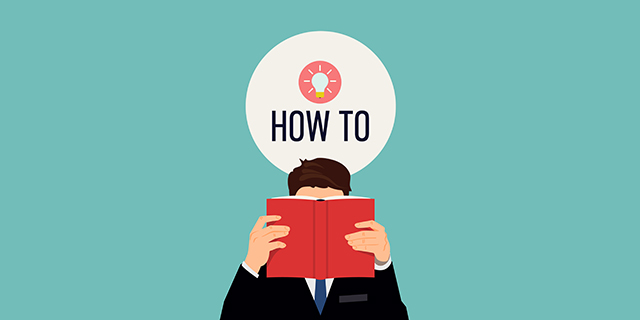





Comments
Post a Comment